The FOMObox
I had the privilege of attending Mastertrack 2018 hosted by Laura Escudé at Electronic Creatives a few weeks ago. While we learned all about the art of live show playback and artist support, it got me thinking. Since many playback rigs involve 2 different computers for redundancy purposes, would it be possible to control both at the same time with one custom midi controller and a couple USB cables instead of one midi controller and another expensive midi splitter?
The answer is yes and the solution is the FOMObox. FOMO stands for Failover Midi Operations and the design is fairly simple: two Teensy development boards soldered on top of each other with stackable headers and a set of switches that control the same program on each board. Since each board has a USB output, you can control two computers at once.
I previously created a very basic midi foot controller that I now use on a weekly basis so I'm happy with the reliability of the Teensy micro-controller for midi use. Revising the design to control two computers at the same time is SUPER-specialized so it's not going to be something that everyone will use but I know there are some people out there who will get a kick out of this since I don't think any MIDI controllers with more than one USB output actually exist.
Here's the gist of what the FOMObox has going for it.
Designed to work with Setlist by Strange Electronic. This beautifully simple Max for Live device is a very handy cue list and song launcher for arrangement view and is becoming somewhat of a standard in Ableton Live playback. Setlist relies on 4 main buttons (5 if you count the "Open Interface" button). The FOMObox has 6 buttons because everyone needs a "loop off" button. (Clyphx video coming soon...)
LED Buttons that glow in the dark. Backstage is a dark and lonely place. Not only do the glowing buttons give comfort in the night, they make it easy to know where your PLAY, STOP, PREV and NEXT buttons are at a glance.
LED Buttons with tactile feedback. I hate mushy buttons. Maybe you're different but if my job is to push a button, the button needs to tell me that I pushed it. These buttons have a very satisfying (but not too loud) click.
LED tempo feedback. The two LEDs on the right side of the FOMObox tell you at a glance if the playback computers are both playing and in sync. If the light is red, the computer is stopped. If the computer is playing, you'll see this light blink green in time with the music.
If you want to buy one from me, let me know. The only one in existence now belongs to Laura Escudé but I could be persuaded to hand-manufacture a small run of these if there's enough interest.
After I make one for myself, of course.